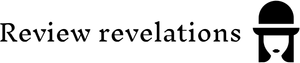The Advantages of Touchscreen Technology
Touchscreen devices have become increasingly popular due to their numerous benefits:
– Intuitive Interaction: Touchscreens allow users to interact directly with what they see on the screen, making navigation more intuitive. This direct manipulation reduces the learning curve, especially for new users.
– Space-Saving Design: Many touchscreen devices eliminate the need for physical buttons, resulting in sleek and compact designs. This feature is particularly advantageous for portable devices like tablets and smartphones.
– Versatility: Touchscreens support a wide variety of applications, from gaming to productivity tools. They cater to diverse user needs, making them suitable for both personal and professional use.

Key Features to Consider
When choosing a touchscreen device, consider the following features:
– Screen Size and Resolution: The size and resolution of the touchscreen significantly impact user experience. A larger, high-resolution display enhances visibility and makes it easier to interact with applications.
– Touch Technology: Different touch technologies, such as capacitive and resistive, offer varying levels of sensitivity and responsiveness. Capacitive screens, commonly found in smartphones, provide a smoother experience, while resistive screens are often more durable and can be used with styluses.
– Durability: If you plan to use your touchscreen device in demanding environments, look for models with scratch-resistant glass and robust construction. Devices designed for outdoor or industrial use often come with added durability features.
– Battery Life: For portable touchscreen devices, battery life is crucial. Opt for models that offer extended battery performance to ensure uninterrupted usage throughout the day.
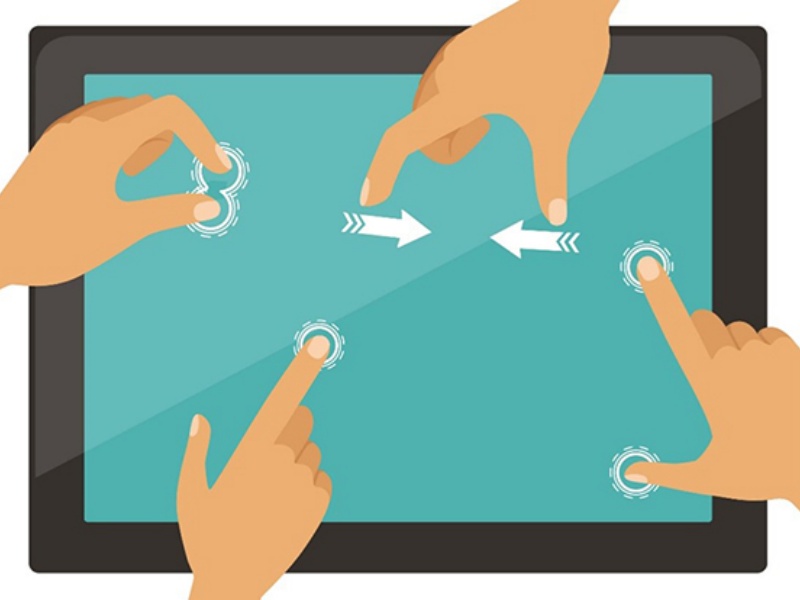
Tips for Effective Touchscreen Usage
To maximize your experience with touchscreen devices, consider these practical tips:
1. Keep the Screen Clean: Regularly clean your touchscreen to prevent smudges and fingerprints from affecting visibility. Use a microfiber cloth and gentle cleaning solution designed for electronics.
2. Use Screen Protectors: Investing in a quality screen protector can safeguard your device from scratches and cracks, prolonging its lifespan.
3. Explore Gestures: Familiarize yourself with touchscreen gestures, such as swiping, pinching, and tapping, to enhance your navigation and productivity.
4. Adjust Settings: Customize your device settings to suit your preferences. Many touchscreens allow you to adjust sensitivity, display brightness, and touch feedback to improve usability.
5. Practice Good Posture: When using larger touchscreen devices like tablets, maintain good posture to avoid strain. Consider using a stand or case that allows for comfortable viewing angles.

Conclusion
Touchscreen technology has transformed our interaction with devices, offering intuitive and versatile solutions for various needs. By understanding the advantages, key features, and practical tips for usage, you can choose the right touchscreen device and enhance your overall experience. Embrace the convenience of touchscreens and unlock their full potential in your daily life.